Laptop batteries power our portable workstations and entertainment hubs, but like all rechargeable batteries, they don’t last forever. Understanding when to replace your laptop battery or recycle your device can save you money, protect your data, and reduce electronic waste. This guide breaks down everything you need to know about laptop battery lifespan, signs of battery decline, replacement options, and responsible recycling—including how services like Gizmogo can help you get cash for your old devices.
Key Terms You Should Know
- Lithium-ion (Li-ion): The most common laptop battery chemistry, offering high energy density but typically lasting 300–500 full charge cycles before performance degrades noticeably.
- Lithium Iron Phosphate (LiFePO₄): A newer, more stable battery chemistry with longer cycle life (2000+ cycles), though less common in laptops.
- Cycle: One complete charge and discharge cycle. Partial cycles add up (e.g., two half charges equal one full cycle).
Battery Health (%): The current capacity of your battery compared to its original design capacity.
How Laptop Batteries Age?
Laptop batteries slowly lose their ability to hold charge with use and time due to chemical changes inside the cells. The number of full charge cycles and exposure to heat are the biggest factors in this degradation.
Battery Type | Typical Cycle Life | When to Replace (Health %) | Average Replacement Cost (USD) |
Lithium-ion (Li-ion) | 300–500 | ≤ 80% | $75–150 |
LiFePO₄ | 2000+ | ≤ 90% | $120–200 |
Signs Your Laptop Battery Needs Replacing
- Reduced Battery Runtime: Your laptop drains faster than usual.
- Cycle Count Reached: Most laptops track cycle count; exceeding 300–500 cycles for Li-ion batteries usually signals imminent replacement.
- Physical Changes: Swelling or bulging of the battery pack is a serious warning sign—stop use immediately.
- Sudden Shutdowns: Laptop powers off abruptly even when battery shows charge.
Excessive Heat: Overheating during normal use can indicate battery issues.
Checking Battery Health on Different Operating Systems
You can easily check your battery’s health and cycle count to make informed decisions:
Operating System | Tool/Command | What It Shows |
Windows | powercfg /batteryreport (Command Prompt) | Battery health, cycle count, usage history |
macOS | System Information → Power section | Cycle count, full charge capacity |
Linux | `upower -i $(upower -e | grep BAT)ortlp-stat -b` |
ChromeOS | Open Crosh (Ctrl+Alt+T), run battery_test | Wear percentage, cycles |
When Should You Replace a Laptop Battery?
Experts recommend replacement when battery health drops below 80% (for Li-ion) or when cycle counts near their expected limits. If your laptop’s battery:
- Drops below 80% capacity, or
- Surpasses 300–500 cycles, or
- Shows physical damage or abnormal behavior
it’s time to replace it.
But what if your laptop is old, or battery replacement costs more than the laptop’s value?
Consider selling your device before it loses all value.
Sell your laptop on Gizmogo to get instant cash and upgrade to a newer model without hassle.
OEM vs Third-Party Replacement Batteries
When replacing, choosing the right battery is key:
- OEM Batteries: Usually more reliable, often come with warranties but cost more.
- Aftermarket Batteries: Cheaper, but quality varies widely—risk of shorter lifespan or safety issues.
Always buy from trusted vendors and verify compatibility with your laptop model.
How to Replace Your Laptop Battery Safely?
For Removable Batteries:
- Power off and unplug your laptop.
- Remove the battery latch and slide out the battery pack.
- Insert the new battery, ensuring it clicks securely.
For Sealed or Built-in Batteries:
- Consult your laptop’s manual or manufacturer website for replacement instructions.
If uncomfortable, consider professional help to avoid damage or voiding warranty.
Maintenance Tips to Extend Battery Life
- Avoid fully discharging your battery regularly; partial charges are better.
- Keep your laptop and battery cool—avoid leaving it in hot cars or direct sunlight.
- Store batteries at about 50% charge if not used for long periods.
- Update firmware and drivers for battery management improvements.
- Calibrate your battery occasionally by fully charging and discharging.
Responsible Recycling and End-of-Life Options
Improper disposal of laptop batteries risks environmental damage and legal penalties.
If your laptop or battery has reached end of life, consider eco-friendly recycling.
Gizmogo offers easy recycling options for laptops and electronics, ensuring safe disposal and minimizing your environmental footprint.
Many regions have strict e-waste regulations—always use certified recyclers.
Repairability and the Right-to-Repair Movement
Many modern laptops have non-removable batteries sealed inside, complicating repairs and replacements. The Right-to-Repair movement advocates for easier access to parts and repair manuals. The EU has passed laws requiring laptops sold in the region to have replaceable batteries by 2026.
This change aims to reduce electronic waste and encourage longer device lifespans.
Summary and Next Steps
- Monitor your battery’s health regularly using built-in tools.
- Replace your battery when capacity falls below recommended thresholds or if you notice physical signs of damage.
- For costly or old laptops, consider selling your device on platforms like Gizmogo to maximize value.
- Extend battery life by following proper charging and storage practices.
- Recycle old batteries responsibly through certified programs, including Gizmogo’s eco-friendly recycling service.
Absolutely! Here are some FAQs tailored to the article topic with natural mentions of Gizmogo for added value and SEO:
FAQs
1. Can you replace a laptop battery yourself?
Yes, if your laptop has a removable battery, you can usually replace it yourself by following manufacturer instructions. For sealed laptops, it may require professional help to avoid damage or voiding warranties.
2. How do I know when it’s time to replace my laptop battery?
Common signs include significantly reduced battery life, sudden shutdowns, swelling of the battery pack, or battery health dropping below 80%. You can also check cycle counts using built-in OS tools.
3. Are third-party laptop batteries safe to use?
Some third-party batteries are safe if they come from reputable vendors and are certified compatible with your model. However, OEM batteries are generally more reliable.
4. What should I do with my old laptop battery?
Don’t throw it in the trash—laptop batteries contain hazardous materials. Use certified e-waste recycling programs or platforms like Gizmogo that offer responsible recycling services.
5. Can I sell a laptop with a dead or bad battery?
Yes! Many buyers look for used laptops regardless of battery condition. You can sell your laptop on Gizmogo quickly and get cash even if the battery needs replacement.
6. How long do laptop batteries typically last?
Most lithium-ion laptop batteries last between 2–4 years, depending on usage, heat exposure, and charging habits. Cycle count is also a key factor in battery lifespan.
Ready to upgrade?
Don’t let a failing battery slow you down. Sell your old laptop to Gizmogo for fast cash or recycle it safely with zero hassle.


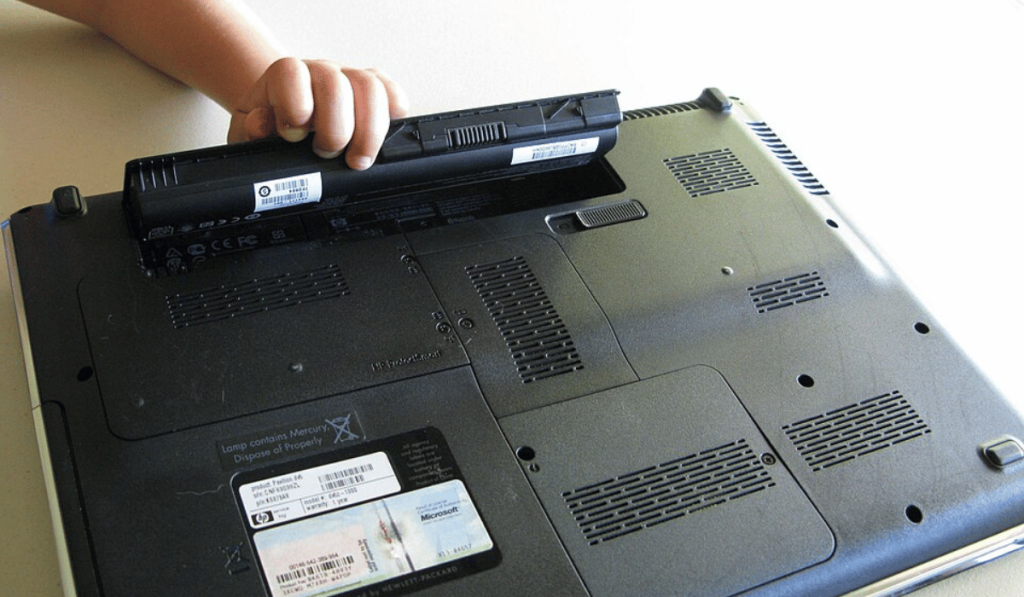
One Response
Toonaangevende adult websites leveren veilig hoogwaardige expliciete inhoud.
Kies voor veilige porno hubs voor een discrete ervaring.
my website :: orgy porn videos