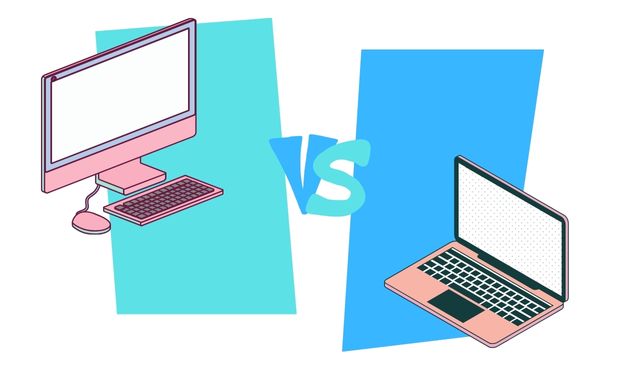The desktop versus laptop debate continues to challenge millions of buyers worldwide, with each option offering distinct advantages that can make or break your computing experience.
Performance, portability, and price represent the three pillars that will ultimately determine your perfect match. This comprehensive guide reveals the key factors to help you choose between a PC or a laptop, from processing capabilities and upgrade potential to workspace requirements and long-term value.
You’ll discover which option delivers better bang for your buck, how to avoid costly mistakes, and insider strategies for maximizing your investment.
Whether you’re a student, professional, or power user, these proven insights will transform your decision-making process and ensure you select the computing solution that perfectly aligns with your lifestyle and goals.
Key Factors to Help You Choose Between a PC or a Laptop
The decision between a desktop PC and a laptop ultimately depends on your individual requirements, usage patterns, and lifestyle preferences.
Performance and Power Capabilities
Desktop computers traditionally offer superior performance compared to laptops due to their larger size and better cooling systems. They can accommodate more powerful processors, graphics cards, and multiple storage drives without thermal constraints.
Modern gaming laptops have significantly closed the performance gap, offering impressive specifications that rival many desktop systems. However, desktops still maintain an edge in sustained performance during intensive tasks like video editing, 3D rendering, or high-end gaming.
The thermal management in desktops allows components to run at peak performance for extended periods, while laptops may throttle performance to prevent overheating during demanding workloads.
Portability and Flexibility Considerations
Portability remains the laptop’s most significant advantage over desktop systems. You can work from coffee shops, travel with your computer, or move between different rooms effortlessly.
Laptops integrate everything into a single unit: screen, keyboard, trackpad, and speakers, making them ideal for users who need computing power on the go. They run on battery power, allowing you to work even during power outages or in locations without electrical outlets.
Desktop systems require a dedicated workspace with multiple components, including a monitor, keyboard, mouse, and speakers, making them essentially stationary computing solutions.
Cost Analysis and Value Proposition
Desktop computers generally offer better value for money when comparing similar specifications. You can build or purchase a desktop system with higher-end components for less money than an equivalent laptop configuration.
Laptops include additional costs for miniaturization, battery technology, and integrated components, which increase their overall price point. However, when you factor in the cost of peripherals needed for a desktop setup, the price difference may narrow.
Budget-conscious users often find desktop systems more appealing, especially when maximum performance per dollar is the primary concern.
Upgradeability and Future-Proofing
Desktop computers excel in upgradeability and customization options. You can easily replace or upgrade individual components like RAM, storage drives, graphics cards, and processors as technology advances or your needs change.
Most laptops offer limited upgrade options, typically restricted to RAM and storage drives. The compact design and integrated components make major upgrades challenging or impossible in many cases.
This upgradeability factor makes desktop systems more future-proof, allowing you to extend their useful life by upgrading specific components rather than replacing the entire system.
Space Requirements and Setup Complexity
Laptops require minimal space and offer a clutter-free setup with just a single power cord. They’re perfect for small apartments, dorm rooms, or shared workspaces where desk space is limited.
Desktop systems need dedicated space for the tower, monitor, keyboard, mouse, and speakers. The multiple cables and components can create a more complex setup that requires proper cable management.
However, desktop setups often provide a more ergonomic working environment with larger screens, comfortable keyboards, and better speaker systems that can reduce strain during extended use.
Creative Work Performance
For creative professionals working with video editing, 3D modeling, or graphic design, desktop computers typically provide the best experience with powerful graphics cards, high refresh rate monitors, and superior cooling systems that maintain consistent performance.
High-performance laptops offer portability for creative work on the go, but they often come with compromises in battery life, thermal management, and upgrade options. When considering the used market, you might find excellent deals if you decide to sell Alienware laptop models that no longer meet your performance requirements.
Desktop systems remain the preferred choice for demanding creative workflows due to their raw processing power and ability to support multiple high-resolution monitors for enhanced productivity.
Battery Life and Power Consumption
Laptops provide the flexibility of battery-powered operation, typically offering 6-12 hours of use depending on the model and usage patterns. This independence from power outlets makes them ideal for travel, outdoor work, or areas with unreliable electricity.
Desktop systems require a constant power connection and generally consume more electricity due to their powerful components and separate monitor. However, they don’t face the battery degradation issues that laptops experience over time.
Battery replacement in laptops can be costly and may require professional service, adding to the long-term ownership costs.
Security and Theft Considerations
Desktop computers have a lower risk of theft due to their size and stationary nature. They’re typically more secure in office or home environments where physical access can be controlled.
Laptops face higher theft risks due to their portability, potentially resulting in data loss and replacement costs. However, modern laptops often include better security features like fingerprint readers and encrypted storage options.
The portability that makes laptops convenient also makes them more vulnerable to damage from drops, spills, or travel-related incidents.
Smart Considerations for the Used Market
The used electronics market offers excellent opportunities to find quality computers at reduced prices. Desktop components often retain their value better and can be individually assessed for condition and performance.
When exploring used laptops, it’s essential to make a smart case for buying a used laptop by thoroughly checking battery health, screen condition, keyboard functionality, and overall system performance before making a purchase.
The buy and sell used electronics market provides flexibility for users who want to upgrade regularly or try different configurations without the full cost of new equipment.
Frequently Asked Questions
Can I use a laptop as a desktop replacement?
Yes, you can use a laptop as a desktop replacement by connecting external monitors, keyboards, and mice. Many users create hybrid setups using docking stations that provide desktop-like functionality while maintaining portability when needed.
Which is better for programming and software development?
Both laptops and desktops can handle programming tasks effectively. Desktop systems offer more screen real estate and processing power for complex development environments, while laptops provide the flexibility to code from different locations and collaborate with team members.
How long do laptops typically last compared to desktop computers?
Desktop computers generally last longer due to better cooling, upgradeability, and less wear from portability. Laptops typically last 3-5 years before requiring replacement, while well-maintained desktop systems can remain functional for 5-8 years with occasional component upgrades.
Are gaming laptops worth the extra cost over desktop gaming systems?
Gaming laptops are worth the premium if portability is essential for your gaming needs. However, desktop gaming systems provide better performance per dollar, superior cooling, and easier upgrades, making them the preferred choice for serious gamers with dedicated gaming spaces.
Making the Right Choice: Desktop vs Laptop for Your Needs
The choice between a desktop PC and a laptop ultimately comes down to your specific needs, budget, and lifestyle preferences.
Desktop systems excel in performance, upgradeability, and value, making them ideal for power users and gamers with dedicated workspaces.
Laptops prioritize portability and convenience, perfect for students, professionals, and anyone who values flexibility over raw performance.
Consider your primary use cases, workspace limitations, and long-term computing goals to make the decision that will serve you best for years to come.