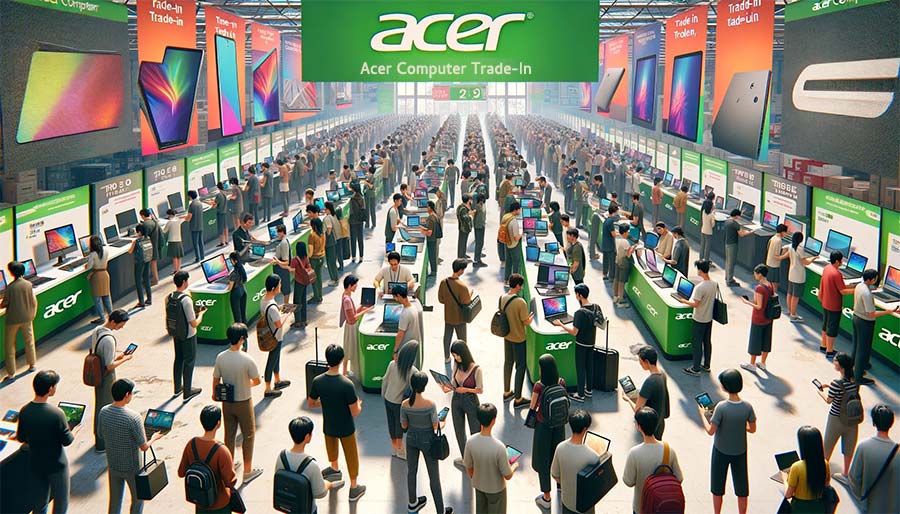Do you have an old Acer computer sitting around collecting dust? Or a newer model that you no longer need? Instead of letting it take up space or trying to sell it yourself, consider using the Acer computer trade-in program at Gizmogo.
Trade-in programs offer a convenient way for consumers to turn their unused electronics into cash quickly and easily. With Gizmogo’s Acer computer trade-in service, you can get paid for your Acer laptop or desktop without the hassle of meeting strangers from classified ads or auction sites. sell laptop
Why Choose Gizmogo for Your Acer Computer Trade-In?
As an industry leader in electronics buyback and trade-in services, Gizmogo makes getting paid for your eligible Acer computer simple. Here are some key benefits of using their Acer computer trade-in program:
- Gizmogo offers a rapid and easy online quoting process for Acer computer trade-in value. Just go to their website, choose that you want to trade an Acer laptop or desktop, and answer a few brief questions about your device’s model, manufacture year, and general condition. Within seconds, you will receive a firm cash price offer for your Acer’s trade-in value if it meets the criteria.
- Once you accept Gizmogo’s Acer computer trade-in quote, they email you a free FedEx shipping label to securely send your laptop or desktop to them for inspection and processing. You pack up your Acer system, affix the label, and drop it off at any FedEx location or schedule a free FedEx pickup from home. No trips to the post office or need to provide your packaging materials.
- Gizmogo prioritizes rapid processing of all devices sent in for trade-in, including Acer models. Typically within 2-3 business days after they receive your shipped computer, their experts thoroughly inspect it to verify condition and process payment. Once approved, you will receive your agreed-upon Acer trade-in amount– usually via PayPal or check, depending on your preference for the fastest payout. Gizmogo issues payments faster than auction sites or private sales.
- Choosing to trade in your Acer computer keeps the device in circulation for resale or responsible recycling of unusable parts once beyond repair or upgrade. Gizmogo’s trade-in services help combat e-waste from consumer electronics that retain value. Trading your Acer laptop or desktop is a green, eco-friendly option compared to tossing it in a landfill to sit and decompose for years.
Models Eligible for Acer Computer Trade-In
Gizmogo accepts the most popular Acer laptop and desktop models for trade in, including:
- Acer Aspire series – These mainstream Acer laptops offer solid performance for everyday tasks. Turn in your used Acer Aspire through the Acer computer trade-in program.
- Acer Swift series – Thin, lightweight, and stylish, the Acer Swift laptops make great ultraportables. Swap your old Swift for cash through the Acer computer trade-in service.
- Acer Spin series – The Spin convertible laptops feature versatile touchscreen displays. Generate funds from your outdated Spin via the Acer computer trade-in process.
- Acer Chromebook series – With their speedy boot times and long battery life, Acer Chromebooks are famous for web-based work. Trade in your aging Acer Chromebook to recover some value.
- Acer Predator Helios – This high-end gaming rig lineup delivers power for intensive gameplay and multitasking. Unload your outdated Predator through the Acer computer trade-in avenue.
- Acer Nitro series – The budget-friendly Nitro series handles most games reasonably well. Put your older model toward an upgrade through trading in your Acer computer.
- Acer Veriton desktops – Businesses may use Acer’s Veriton line for general office work. Companies can offset upgrade costs by trading in Veritons.
The options are plentiful when using Gizmogo’s Acer computer trade-in service. If your Acer desktop or laptop powers on and has no extreme cosmetic defects, it’s likely worth trading in.
Top Reasons to Trade In Your Acer Computer
Are you wondering why you should complete the Acer computer trade-in process instead of trying to sell your used device online or stash it away indefinitely? Consider these compelling benefits:
- Save time and effort – Selling consumer electronics alone can be tedious and time-consuming. With the Acer computer trade-in program, you skip the hassle of photographing, listing, communicating with prospective buyers, and coordinating pickup.
- Avoid fees – Online selling platforms charge fees that eat into your profits. The Acer computer trade-in route allows you to exchange your laptop or desktop directly for cash value without any commissions or listing charges.
- Prevent security risks – Attempting a private sale often means welcoming strangers into your home so they can examine expensive electronics. The Acer computer trade-in method is safer, with no need to show the device to unknown parties.
- Go green – Keep used Acer computers in circulation longer through resale and recycling, reducing environmental impact compared to trashing devices with remaining usable life. The Acer computer trade-in process cuts e-waste.
- Simplified Shipping – All shipping costs are covered by Gizmogo, taking the hassle out of properly packaging and sending your Acer system for trade-in. No trips to the post office or UPS store are needed.
- Immediate payout – Once Gizmogo receives and validates your traded-in Acer laptop or desktop, they issue your payout right away instead of making you wait for an online auction. Payment happens fast with the Acer computer trade-in program.
Simplify Your Life and Make Money
Finding time to sell used electronics can be difficult between work, family, and other responsibilities. Skip the headaches and quickly turn your aging or unused Acer computer into cash through Gizmogo’s trade-in services.
Their Acer computer trade-in process makes it simple to turn idle laptops and desktops into extra money. Answer a few brief questions, print a prepaid shipping label, and send your eligible Acer system to Gizmodo. An inspection verifies your trade-in value and initiates payment either by check or PayPal.
Don’t let old Acer laptops and computers clutter up your space. Transform them into cash instead through the acclaimed Acer computer trade-in program at Gizmogo!
5 Acer computer trade-in | Pros and Cons
1. Acer Aspire 5 A515-57:
Pros:
- Affordable: Priced competitively in its range.
- Solid Build: Aluminum lid and plastic base offer decent durability.
- Good Performance: Capable of handling everyday tasks and light multitasking with Intel or AMD processors.
- Upgradable: Easy access to RAM and SSD slots for future upgrades.
- Comfortable Display: Full HD IPS panel with wide viewing angles and minimal PWM for eye comfort.
Cons:
- Average Display: Color accuracy not ideal for creative work.
- Keyboard Backlight: Missing on some configurations.
- Battery Life: Not exceptional, depending on usage and configuration.
- Ports: Limited compared to some gaming laptops.
- Thermal Throttling: May occur under heavy load in certain configurations.
2. Acer Predator Helios 300:
Pros:
- Powerful Performance: Ideal for gaming and demanding applications with high-end Intel or AMD CPUs and NVIDIA or AMD GPUs.
- High Refresh Rate Display: Smooth visuals with 144Hz or 300Hz refresh rate options.
- Excellent Cooling: Advanced cooling system prevents overheating during intense use.
- Mechanical Keyboard: Crisp and responsive keys for better gaming experience.
- RGB Lighting: Customizable keyboard backlight adds a touch of personality.
Cons:
- Expensive: High price compared to budget laptops.
- Bulky and Heavy: Less portable than slimmer laptops.
- Loud Fans: Can be noisy under heavy load.
- Battery Life: Shorter battery life due to powerful components.
- Limited Upgradeability: Some components may be soldered, restricting upgrades.
3. Acer Swift 3 SF314-57G:
Pros:
- Thin and Light: Highly portable design for on-the-go users.
- Stylish Design: Sleek and premium metallic casing.
- Good Connectivity: Wide range of ports for easy peripheral connection.
- Fast Performance: Decent processing power for everyday tasks and moderate multitasking with Intel or AMD CPUs.
- Long Battery Life: Can last up to 8-10 hours on a single charge.
Cons:
- Limited Storage: Base models offer low storage capacity.
- Keyboard Comfort: Some users find the keyboard shallow and cramped.
- Not for Gaming: Not suitable for demanding games due to integrated graphics.
- Screen Brightness: Can be dim in brightly lit environments.
- Fan Noise: May be noticeable under heavy load.
4. Acer Chromebook Spin 713:
Pros:
- Fast and Responsive: Chrome OS offers quick boot times and smooth performance.
- 2-in-1 Design: Versatile for laptop and tablet mode.
- Long Battery Life: Can last up to 15 hours on a single charge.
- Lightweight and Portable: Ideal for traveling and everyday use.
- Secure and Simple: Chrome OS provides automatic updates and virus protection.
Cons:
- Limited Offline Apps: Most Chrome OS apps require internet connection.
- Storage limitations: Relies mainly on cloud storage, less local storage available.
- Software Compatibility: Not compatible with all Windows or macOS software.
- Keyboard Backlight: Not available on all configurations.
- Touchscreen Not Always Smooth: Some users report lagging in touchscreen response.
5. Acer Nitro 5 AN515-57:
Pros:
- Powerful Specs: Good value for performance with mid-range Intel or AMD CPUs and NVIDIA or AMD GPUs.
- Decent Cooling: Efficient cooling system for gaming and graphics-intensive tasks.
- 144Hz Display Option: Smooth visuals for competitive gaming.
- Upgradable RAM and SSD: Easy access to expand memory and storage.
- RGB Keyboard: Customizable keyboard backlight for personalized experience.
Cons:
- Battery Life: Average battery life for a gaming laptop.
- Thermal Throttling: May occur under heavy load in some configurations.
- Keyboard Quality: Some users find the keyboard keys mushy or shallow.
- Bulky and Heavy: Not as portable as thinner laptops.
- Limited Upgradeability: Some components may be soldered, restricting upgrades.
Remember, these are just five examples and the best Acer laptop for you will depend on your specific needs and budget. Consider what you will be using the laptop for most and prioritize the most important features.