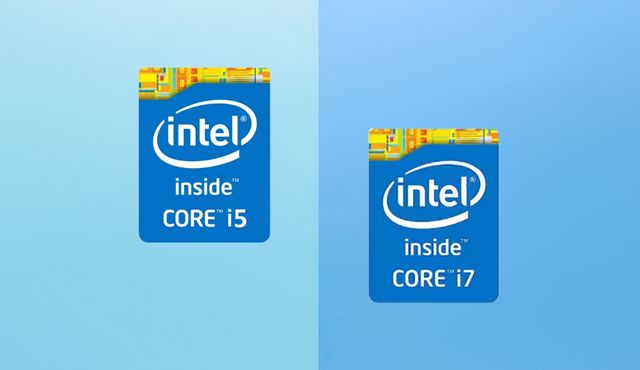The processor decision represents one of the most expensive choices you’ll make when buying a laptop. Intel’s i5 and i7 processors have evolved dramatically, creating a complex landscape where the right choice depends on your specific needs rather than simply picking the “better” option.
This comprehensive analysis reveals critical performance differences, power consumption patterns, and value propositions that most buyers overlook.
You’ll discover how core architecture variations impact real-world tasks, why battery life comparisons might surprise you, and which processor delivers optimal performance for your workflow.
Whether you’re a professional handling intensive applications or a student seeking budget-friendly efficiency, understanding these key factors will save you from costly mistakes and ensure your laptop investment serves you well for years to come.
Understanding Core Architecture Differences
The fundamental distinction between i5 and i7 processors lies in their architectural design and capabilities.
CORE COUNT AND THREADING TECHNOLOGY
Intel i5 processors typically feature four to six cores without hyper-threading in most configurations, resulting in four to six processing threads. This configuration provides solid performance for standard computing tasks and moderate multitasking scenarios. Many Asus laptops in the mid-range category utilize i5 processors to deliver reliable performance at competitive price points.
Intel i7 processors generally offer six to eight cores with hyper-threading support, effectively doubling the thread count to twelve to sixteen threads. This enhanced threading capability significantly improves multitasking performance and handles demanding applications more efficiently.
CLOCK SPEED VARIATIONS
The base and boost clock speeds differ notably between these processor families. i5 processors typically start at 2.4GHz with single-core boost speeds reaching up to 4.2GHz, while i7 processors begin at 2.8GHz and can boost to 4.7GHz or higher.
This 500MHz difference in boost speeds translates to noticeable performance improvements in single-threaded applications and tasks requiring quick burst processing power.
Performance Benchmarks and Real-World Usage
Understanding how these processors perform in practical scenarios helps determine which option suits your needs.
SYNTHETIC BENCHMARK RESULTS
Geekbench 4 testing reveals that i7 processors typically score 11.9% higher than comparable i5 models in overall performance metrics. This improvement becomes more pronounced in multi-core workloads where the additional threads provide tangible benefits.
Cinebench testing shows even more dramatic differences, with i7 processors performing up to 19% faster than i5 counterparts when running in ultra-performance mode during sustained workloads.
VIDEO PROCESSING AND CONTENT CREATION
For video transcoding tasks, the performance gap narrows considerably. Testing shows i7 processors complete 4K to 1080p video conversion tasks only 3.8% faster than i5 processors, suggesting that for occasional content creation, the i5 provides adequate performance.
However, for professional content creation involving Adobe Creative Suite applications, scientific computing, or other processor-intensive tasks, the i7’s additional cores and threads provide meaningful performance advantages.
This consideration becomes particularly important when evaluating used electronics, as older i7 models may still outperform newer i5 processors in demanding creative workflows.
Power Consumption and Battery Life Considerations
Energy efficiency plays a crucial role in laptop selection, particularly for mobile users.
BATTERY PERFORMANCE COMPARISON
Battery life testing reveals interesting results that contradict common assumptions. In many scenarios, i5 processors actually provide slightly better battery life, lasting approximately 26 minutes longer during continuous web browsing tasks.
However, recent testing of P-series processors shows that i7 models can achieve superior battery efficiency in certain configurations, with some models retaining 38% battery capacity compared to 22% for i5 variants after four hours of video streaming.
THERMAL MANAGEMENT
Both processor families reach similar maximum temperatures of around 100 degrees Celsius under full load. However, i7 processors typically consume 7 watts more power during intensive tasks, which can result in slightly warmer keyboard temperatures during extended use.
The fan noise levels remain comparable between both processors, with i7 models sometimes running quieter despite higher power consumption due to more sophisticated thermal management systems.
Price-to-Performance Analysis
Budget considerations often determine the final processor choice for many buyers.
COST DIFFERENTIAL
The price premium for i7 processors typically ranges from $300 to $400 over comparable i5 configurations. This significant cost increase must be weighed against the actual performance benefits you’ll experience in your specific use cases.
When considering budget laptops, the i5 processor often provides the optimal balance of performance and affordability, making it an attractive option for cost-conscious consumers.
VALUE PROPOSITION ASSESSMENT
For mainstream users who primarily browse the web, handle office applications, and stream content, the i5 processor delivers excellent value. The performance difference in these scenarios is minimal, making the additional i7 cost difficult to justify.
Power users who regularly engage in multitasking, run virtual machines, or use professional software applications will find the i7’s enhanced capabilities worth the premium pricing.
Memory and Storage Considerations
Processor choice often influences other system specifications that impact overall performance.
RAM CONFIGURATION IMPACT
i7-equipped systems frequently include 16GB of RAM compared to 8GB in i5 configurations. This memory difference can significantly impact multitasking performance, sometimes more than the processor upgrade itself.
When evaluating options, consider whether upgrading an i5 system’s memory might provide better value than purchasing an i7 configuration with similar RAM capacity.
CACHE MEMORY DIFFERENCES
Cache sizes vary between processor families, with i5 processors typically featuring 8MB compared to 12MB in i7 models. This additional cache memory helps improve performance in applications that frequently access the same data sets.
Integrated Graphics Performance
Both processor families include integrated graphics solutions with varying capabilities.
GRAPHICS PROCESSING UNITS
i5 processors typically include 80 execution units in their integrated graphics, while i7 models feature 96 execution units. This difference provides modest improvements in graphics-intensive applications and light creative work.
However, for serious graphics work or intensive visual applications, dedicated graphics cards remain necessary regardless of processor choice.
Future-Proofing Considerations
Longevity and upgrade potential influence long-term satisfaction with your laptop choice.
SOFTWARE EVOLUTION
As software applications become increasingly optimized for multi-core processing, i7 processors may maintain relevance longer than i5 counterparts. The additional cores and threads provide headroom for future software demands.
RESALE VALUE
i7-equipped laptops typically retain higher resale values due to their premium positioning and enhanced specifications. This factor partially offsets the initial price premium when considering the total cost of ownership.
Specific Use Case Recommendations
Different user profiles benefit from different processor choices based on their primary activities.
PROFESSIONAL AND BUSINESS USERS
For business applications, document processing, and moderate multitasking, i5 processors provide excellent performance while maintaining cost-effectiveness. The power efficiency also benefits mobile professionals who work away from power sources frequently.
CREATIVE PROFESSIONALS
Content creators working with photo editing, video production, or 3D modeling applications will appreciate the i7’s additional processing power. The enhanced multi-threading capabilities significantly reduce rendering times and improve workflow efficiency.
STUDENTS AND GENERAL USERS
Educational users and general consumers typically find i5 processors more than adequate for their needs. The cost savings can be allocated toward other important specifications like additional RAM, larger storage capacity, or better display quality.
Frequently Asked Questions
Is the i7 processor worth the extra cost?
The value depends entirely on your specific use case. For basic computing tasks like web browsing, document editing, and media consumption, the i5 provides excellent performance at a lower cost.
However, if you regularly engage in content creation, professional software usage, or intensive multitasking, the i7’s enhanced capabilities justify the premium pricing.
How much performance difference exists between i5 and i7?
Performance differences vary significantly based on the specific task. In single-threaded applications, the difference might be only 3-4%, while multi-threaded workloads can show improvements of 15-20% or more.
For typical daily computing tasks, most users won’t notice a significant difference between the two processors.
Does the i7 processor significantly impact battery life?
Modern i5 and i7 processors have similar power efficiency profiles. While i7 processors consume slightly more power under full load, the difference in typical usage scenarios is minimal.
Battery life depends more on other factors like display brightness, background applications, and power management settings than on processor choice alone.
Should I choose an i5 with more RAM or an i7 with standard RAM?
For most users, an i5 processor with 16GB of RAM will provide better overall performance than an i7 with 8GB of RAM.
Memory capacity has a more immediate impact on multitasking and application responsiveness than processor upgrades. Consider your budget allocation carefully to maximize overall system performance.
Make the Smart Processor Choice for Your Future
Selecting between i5 and i7 processors requires careful consideration of your specific requirements, budget constraints, and long-term usage patterns.
The i5 processor delivers exceptional value for mainstream users, while the i7 provides the additional performance headroom that professional users and power users demand.
Consider your primary applications, multitasking requirements, and budget to make the decision that best serves your computing needs.