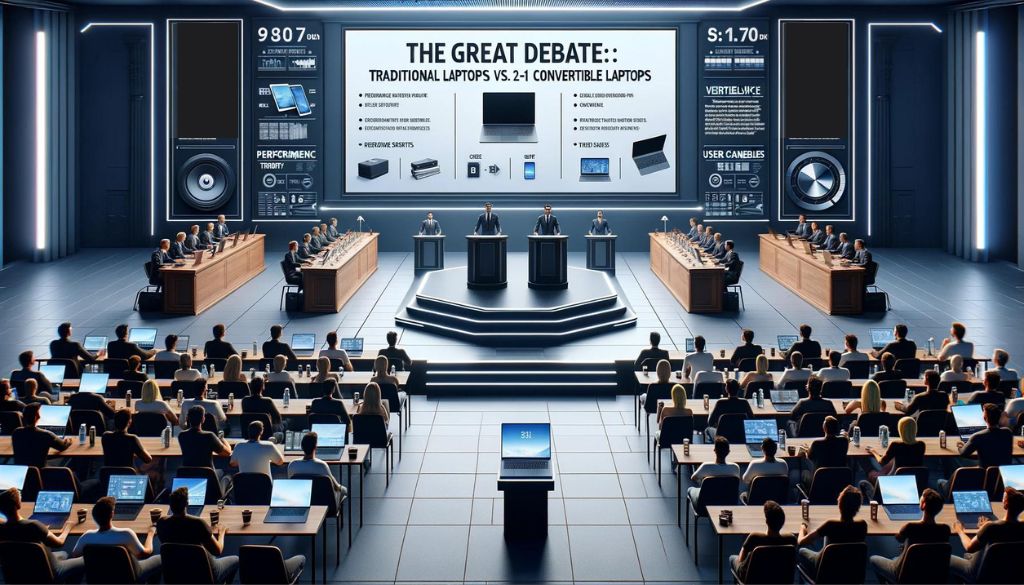The laptop market has evolved tremendously over the past decade. With so many options now available, from traditional clamshell laptops to sleek ultrabooks to versatile 2-in-1 convertibles, it can be tough deciding which type of laptop is right for your needs and budget. In this blog post, we’ll break down the key differences between traditional laptops and 2-in-1 convertibles to help you determine the best choice for you.
Traditional Laptops: The Tried and True
Traditional clamshell laptops have been around for decades and remain the most popular style of laptop today. When you think “laptop,” the traditional form factor likely comes to mind – a keyboard half connected by hinges to a display half that folds down flat. You can buy such a laptop in refurbished condition from the best place to sell laptop.
Traditional laptops offer many benefits:
- Familiar design – The clamshell style has been around for so long, it’s what most people are accustomed to for a laptop experience. From the keyboard to the touchpad to the display, a traditional laptop offers a tried-and-true computing experience.
- Lower cost – With fewer moving parts than convertible 2-in-1s, traditional laptops tend to cost less, making them appealing for budget-focused shoppers.
- Wider selection – Since the traditional form factor has been around so long, it offers consumers the widest selection of laptops to choose from across brands, features, and price points.
- Purpose-built – Traditional laptops are designed specifically for productivity as a portable computing device. The keyboard and touchpad are optimized for efficient typing and navigation.
So in summary, traditional laptops offer a tried-and-true computing experience in the most universally recognized laptop form factor. Though not as sleek or versatile as convertibles, their familiar design, lower cost, and purpose-built ergonomics keep traditional laptops relevant for many users.
2-in-1 Convertible Laptops: Flexibility and Functionality
2-in-1 convertible laptops represent the newest evolution in laptop design. As the name implies, these laptops can “convert” into different modes and positions to add greater versatility. Some of the key benefits of a convertible laptop include:
- Multiple modes – Convertibles can transform between a standard laptop and different modes, including tent, stand/display, and tablet configurations. This added flexibility allows you to use the laptop in more situations.
- Touchscreen display – Convertibles feature touchscreen displays that allow you to interact directly with apps and programs with your fingers, just like a tablet. The ability to touch, tap, swipe, and scroll on the screen adds convenience.
- Increased portability – Many convertibles are ultra-thin and lightweight for easy portability. Carrying around and using a convertible laptop is nearly as easy as a tablet.
However, there are some potential disadvantages of convertibles to keep in mind:
- Higher cost – The hinge system and touch displays make convertible laptops more expensive than comparable traditional laptops. You’ll need to pay a premium.
- Shorter battery life – The touchscreen display tends to drain batteries faster than non-touch displays. Battery life is improving but still lags behind non-convertibles.
- Heavier weight – The folding design and touchscreen result in a bit more weight compared to non-convertibles, though newer convertibles are minimizing this gap.
- Limited selection – Because they are newer, there are fewer convertible models to choose from compared to the wide selection of traditional laptops. But more models are hitting the market all the time.
In summary, 2-in-1 convertible laptops offer unrivaled versatility with the ability to transform between different modes. The folding touchscreen display enhances the computing experience for activities like viewing content, note taking, drawing, and more. But you’ll pay more for these features. You can obviously balance the budget if you find the best place to sell laptop not in use.
Laptop Buying Considerations
With an understanding of the key pros and cons of traditional laptops versus 2-in-1 convertibles, you can start narrowing your search by asking yourself a few important questions:
- How do you plan to primarily use your laptop?
If mainly for productivity like email, documents, and browsing, a traditional laptop may suffice. If you plan to use it in multiple scenarios for work and play, a convertible offers more flexibility.
- Is touchscreen functionality important?
Convertibles shine when touchscreen use is a priority.
- Do you value portability?
Convertibles tend to be lighter and better suited for use on-the-go.
- What is your budget?
Traditional laptops tend to cost less than convertibles.
- Do you want stylus support?
Most convertibles allow stylus input for writing, drawing, and annotating.
Once you’ve weighed your priorities, sorting by factors like processor, memory, storage, display size, and battery life will help you select the right traditional or convertible laptop to suit your daily needs. And don’t forget, if you ever feel like you need to upgrade later on, Gizmogo is the best place to sell laptops and tablets you no longer need.
Key Laptop Models and Reviews
Here is a look at some of the most popular traditional and convertible laptop options on the market right now:
Traditional Laptops
Dell XPS 13
- Ultra slim premium build quality
- Gorgeous display with tiny bezels
- Comfortable keyboard and responsive trackpad
- Very portable, weighing just 2.8 lbs
HP Envy 14
- Aluminum chassis with premium look and feel
- Bright, vibrant 400-nit display
- Excellent 11+ hour battery life
- Fast performance for productivity and web browsing
Lenovo ThinkPad X1 Carbon
- Sturdy lightweight carbon fiber design
- Best-in-class keyboard with soft-touch deck
- MIL-SPEC durability to withstand tough conditions
- Luxury business laptop experience
Asus Zenbook 14
- Beautiful compact 14” size with 92% screen-to-body ratio
- Fast performance suitable for everyday tasks
- NumberPad built into the touchpad for easy number input
- Very affordable pricing starting under $700
2-in-1 Convertibles
Microsoft Surface Pro 8
- Elegant detachable design with built-in kickstand
- Sharp 2880 x 1920 touch display with adaptive 120Hz refresh rate
- Works flawlessly with Surface Pen and Surface Type Cover keyboard
- The benchmark for premium Windows tablets
Lenovo Yoga 9i
- Sleek and sturdy build quality with soundbar hinge
- Vibrant OLED touchscreen with stylus support
- Comfortable keyboard and large precision trackpad
- Up to 15 hours of battery life for all-day use
HP Spectre x360 14
- Striking gem-cut design with diamond-shaped accents
- 3000 x 2000 OLED display with touch and stylus capabilities
- Intel Evo certification ensures great performance
- Advanced pen features for digital drawing and note-taking
Dell XPS 13 2-in-1
- Compact and lightweight design at just 2.9 lbs
- Responsive 16:10 touch display with HDR and 500-nit brightness
- Comfortable MagLev keyboard detaches for tablet use
- Intel Iris Xe graphics handle some light gaming
Laptop Comparison Table
| Model | Type | Weight | Battery Life | Key Features |
|---|---|---|---|---|
| Dell XPS 13 | Clamshell | 2.8 lbs | Up to 12 hrs | InfinityEdge display, premium build, multiple color options |
| HP Envy 14 | Clamshell | 3.3 lbs | 11+ hrs | Bright, vibrant display, good port selection, potent performance |
| Lenovo ThinkPad X1 Carbon | Clamshell | 2.5 lbs | Up to 15 hrs | MIL-SPEC tested, best-in-class keyboard, slim carbon fiber design |
| Asus Zenbook 14 | Clamshell | 2.7 lbs | Up to 13 hrs | Compact 14” size, number pad built into the touchpad |
| Microsoft Surface Pro 8 | Detachable | 1.96 lbs | Up to 16 hrs | Premium tablet with kickstand and Type Cover support |
| Lenovo Yoga 9i | Convertible | 3.1 lbs | Up to 15 hrs | Sleek convertible with soundbar hinge, OLED display |
| HP Spectre x360 14 | Convertible | 3 lbs | Up to 17 hrs | Striking gem-cut design, OLED display, advanced pen support |
| Dell XPS 13 2-in-1 | Convertible | 2.9 lbs | Up to 14 hrs | Compact convertible with HDR display, MagLev keyboard |
Looking for the best place to sell laptops?
Whether you opt for the tried-and-true experience of a traditional laptop or the flexibility of a convertible, there are fantastic options across brands and price points. Carefully assess your usage needs and budget to decide if a classic clamshell or versatile 2-in-1 design makes the most sense for you. And don’t forget, when it comes time to upgrade, Gizmogo is the best place to sell laptop so you can get cash for your used device. Happy laptop shopping!