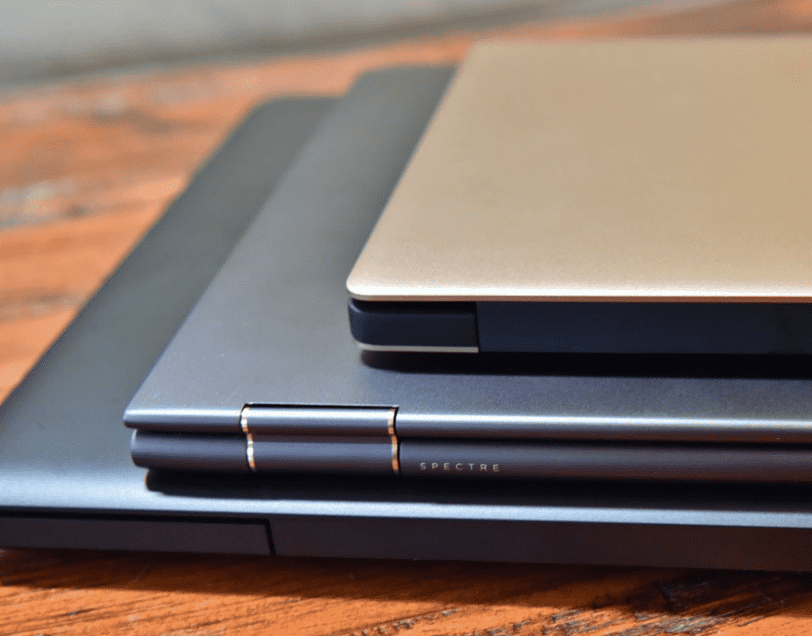In today’s tech-savvy world, buying second-hand PCs has become an enticing option for those looking to save some money. However, it’s important to recognize that while they can offer significant cost savings, they also come with their own unique set of risks and challenges that you need to be aware of. In this comprehensive guide, we’ll delve into the dangers associated with purchasing pre-owned computers and provide you with valuable insights on how to navigate these risks effectively.
Understanding the Dangers
The overall quality of a second-hand PC depends largely on how the previous owner treated it. Consequently, when buying a used computer, you may encounter some unexpected and potentially serious issues that could compromise your digital security and privacy.
Malicious Software and Hidden Threats
One of the most significant concerns when dealing with used PCs is the possibility of encountering malicious software, often installed with harmful intent. In some cases, unscrupulous individuals may deliberately infect a computer with malware and then sell it to unsuspecting buyers. If you fail to detect this malicious software, the previous owner could potentially harvest your personal information, leading to grave consequences.Moreover, some sellers may not have any malicious intentions but may have inadvertently contracted viruses and malware during their usage. They might perform a basic cleanup before selling the PC, leaving behind lingering viruses that could compromise your cybersecurity.
The Risks When Buying a Used PC
Let’s explore some specific risks that you should be aware of when considering the purchase of a pre-owned PC.
1. Keyloggers May Be Tracking Your Typing
In a disturbing scenario, the previous owner might install a keylogger on the PC to monitor your internet activities. This insidious software covertly records every keystroke you make, including sensitive information like usernames and passwords. The user remains oblivious to this intrusion, making it an extremely challenging threat to detect.
2. Spy Software May Be Tracking Your Actions
For those who take their digital espionage to the next level, some sellers may install sophisticated spy software. This can include malware capable of taking regular screenshots of your desktop or even using the computer’s webcam to surveil your activities. While this is less common, it could be a concern if you are a business owner and the seller suspects your PC will be used for lucrative purposes.
3. Cryptominers: Silent Resource Hijackers
Cryptominers are a type of software that clandestinely mine cryptocurrency using your PC’s processing power. This means that while you use your computer, malicious agents are silently profiting by siphoning off your processing resources. What’s particularly concerning is that cryptominers often go unnoticed by users, who may only notice their PC slowing down due to increased resource consumption.
4. Illegal Deleted Files May Still Be Lurking
Some previous owners may have downloaded illegal files, such as pirated movies, onto the hard drive of the PC. When selling the computer, they might assume that simply deleting these files is sufficient to erase any traces. However, deleting files only marks them as available for overwriting and doesn’t truly eliminate them. If someone with ill intentions gains access to your PC before you use it extensively, they could potentially recover these incriminating files.
5. Lingering Malware Threats
Even if the previous owner was not deliberately malicious, they might have unknowingly contracted a virus or malware on their PC. These threats can persist on the hard drive even after a proper wipe, especially when dealing with resilient malware strains that can embed themselves in the BIOS, making them challenging to remove with standard antivirus measures.
How to Clean a Second-Hand PC
Now that we’ve outlined the potential risks, let’s discuss the crucial steps you should take to ensure your second-hand PC is safe to use.
1. Wipe the Hard Drive Thoroughly
To clean the hard drive effectively, perform a full wipe. This process goes beyond simple deletion; it involves overwriting all data with “junk data” to ensure that nothing lingers on the drive. Fortunately, there are tools available that can help you achieve this, ensuring that your PC is free from any residual data. For detailed instructions on how to do this, consult our guide on wiping a hard drive.
2. Consider Replacing the Hard Drive
If you have concerns about the hard drive within the second-hand computer, replacing it is a viable option. This is more feasible with desktop computers than laptops. By installing a new hard drive or using one from your previous PC, you can eliminate any doubts about hidden files or malware.
3. Flash the BIOS
To ensure the integrity of your PC’s BIOS, consider flashing it with the latest update. Identify the motherboard model of your computer, visit the manufacturer’s website, and download and install the most recent BIOS update. This step will provide you with a clean BIOS free from any potential malware or unauthorized alterations. For detailed instructions, refer to our guide on downloading and updating a BIOS.
Gizmogo’s Professional Cleaning Services
We understand that these risks can be daunting, and ensuring the safety of your second-hand PC is paramount. That’s why Gizmogo offers a professional department dedicated to making second-hand laptops clean and safe for our customers. Our team of experts is well-equipped to handle the thorough cleaning and security assessments needed to give you peace of mind when purchasing a used computer from us.
New PCs Aren’t Necessarily Safer Than Used PCs
It’s essential to note that while we’ve highlighted the potential risks of buying second-hand computers, new PCs aren’t necessarily immune to these threats. Recent history has seen cases of brand-new laptops being sold with pre-installed malware. This underscores the importance of exercising caution regardless of whether you are purchasing new or used hardware.
Staying Safe With Second-Hand Purchases
In conclusion, second-hand PC purchases can be an excellent way to save money, but they do come with certain risks. However, by taking appropriate precautions and relying on Gizmogo’s professional cleaning services, you can significantly mitigate these risks and ensure that your pre-owned computer is a safe and reliable choice for your computing needs.For more insights into the advantages of buying second-hand computers and tips on making informed purchasing decisions, please read our comprehensive guide on why you should consider buying used computers instead of new ones. Trust Gizmogo to provide you with quality and peace of mind in your second-hand PC journey.
Why Choose Gizmogo for Your Pre-Owned Laptop?
1. Affordability Without Compromise
- At Gizmogo, buying a pre-owned laptop means getting a quality device at a fraction of the cost of a new one, without compromising on performance.
2. Quality Assurance and Warranty
- Our pre-owned laptops undergo stringent testing for optimal performance and come with a warranty, ensuring your satisfaction and peace of mind.
3. Eco-Friendly Option
- Opting for a pre-owned laptop from Gizmogo means contributing to reducing electronic waste and making a positive environmental impact.
The Gizmogo Process: Ensuring Quality in Pre-Owned Laptops
1. Rigorous Inspection and Refurbishment
- Gizmogo’s experts conduct comprehensive checks and refurbishments to guarantee that each laptop meets our strict standards.
2. Best Price Guarantee
- We offer competitive pricing on all pre-owned laptops, assuring you get the best value for your money.
3. Fast and Secure Shipping
- Understanding the importance of timely delivery, Gizmogo offers quick and secure shipping options for your convenience.
4. Data Protection and Privacy
- We prioritize your security and privacy by ensuring all pre-owned laptops are completely cleared of previous data.
Frequently Asked Questions (FAQs)
1. How Does Gizmogo Guarantee the Quality of Pre-Owned Laptops?
- Gizmogo’s thorough inspection and refurbishment process, conducted by skilled technicians, ensures each laptop’s quality and performance.
2. Are Recent Laptop Models Available at Gizmogo?
- Yes, Gizmogo offers a range of models, including recent releases, all subject to our rigorous quality testing.
3. What Kind of Warranty Does Gizmogo Provide?
- Each pre-owned laptop from Gizmogo comes with a warranty to cover any potential issues post-purchase.
4. How Does Buying from Gizmogo Help the Environment?
- Purchasing a pre-owned laptop from Gizmogo contributes to reducing e-waste and lessening the environmental impact of new electronics production.
5. What Is Gizmogo’s Return Policy?
- Gizmogo offers a customer-friendly return policy, allowing returns within a specified period if the product doesn’t meet your expectations.
Conclusion
Choosing a pre-owned laptop from Gizmogo offers a blend of affordability, quality assurance, and environmental responsibility. With our commitment to customer satisfaction and sustainable practices, Gizmogo is your ideal choice for a pre-owned laptop. Embrace a smarter, greener choice with Gizmogo for your work, study, or entertainment needs.