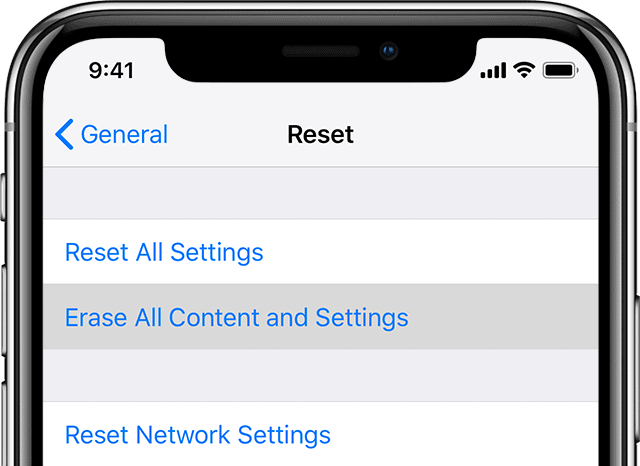Are you selling your old phone? Then, you need to wipe your phone before you sell it the right way to reduce the risk of personal data falling into the wrong hands.
Note: no method apart from physically destroying the phone and its storage is 100 percent infallible — data may still be recoverable with the right tools.
Why wipe your phone before you sell it?
Your phone holds a lot of personal information, be it professional, personal, or financial. While many people think that resetting your phone has all the answers you need, it isn’t true.
The fact is that phones are highly hackable, and even if you have deleted everything, there are tools to restore the information on the device. If your phone falls into the wrong hands when you sell it, there could be major consequences.
Methods to wipe your phone before you sell it
Trading in or selling your old mobile device? Wipe it the right way to reduce the risk of personal data falling into the wrong hands.
Before you start the process:
- Back up all your data, including contacts.
- Remove the SIM card and any external storage.
- Log out of services like email and social media, then clear the data from these apps.
- Perform a separate encryption and wipe of data on the microSD card as well if you don’t plan to use the card in a new device.
- Keep the serial number of the phone or tablet on file for your records.
You may also opt for remote deleting. You can log into the account associated with the device through your PC or other remote device. Then, use it to delete all the data remotely. Depending on the phone model, there are different instructions on how to delete data from your phone remotely.
Afterward, you can perform a factory reset of the phone for additional protection.
After that, you should be good to go!
Another option
There are specific applications made to delete data from the device. They work well because they wipe the phone completely and do not allow recovery of data. However, this option is not free.
How to delete data from the phone if it is broken?
If you have a broken phone, deleting everything can be difficult. Delete methods change depending on what is working and what isn’t.
- The display isn’t working, but the phone is still on. You can remotely delete it or use the buttons for factory reset. Depending on the phone you have, the instructions for factory reset will change.
- Buttons are not an option, and the display isn’t working. Remote deleting might be your best bet.
- The software is the problem, and the phone isn’t turning on. You can use the factory reset using the buttons.
Selling your wiped phone on Gizmogo
When you sell your phone with Gizmogo, we take special care to delete any existing data by fully analyzing the phone.
Be vigilant about your mobile security
Start now by taking basic steps to protect the information on your phone before you sell it.
Remember that even by taking all the proper steps – and there are much more than the list above and vary from device to device, nothing beyond destroying it is 100%.